This option is mystery for people who uses Avada and cannot find the Inner Content Width Or Interior Content Width option inside the Container Element of Fusion Builder to make their content full width in the regular pages. Since the inception of Dependencies in the Avada theme (which can be turned off as well), option will appear only when their main option is enabled.
In the case of mysterious Inner/Interior Content Width, its also dependent. In order to get the option available, you need to select the 100% Width page template in the Page Attributes of WordPress that appear on the right side of the page editing like below;

Once the 100% Width page template is selected, the Interior Content Width option will appear inside the Container Element of Fusion Builder and you’ll be able to set the content 100% in Width.
The same goes for the single blog post, if you have enabled 100% Width for them from Theme Options -> Blog -> Blog Single Post section Or from Fusion Page Options -> Post section of the single blog posts, you’ll see the Container Element option of Inner Content Width to make it full width.
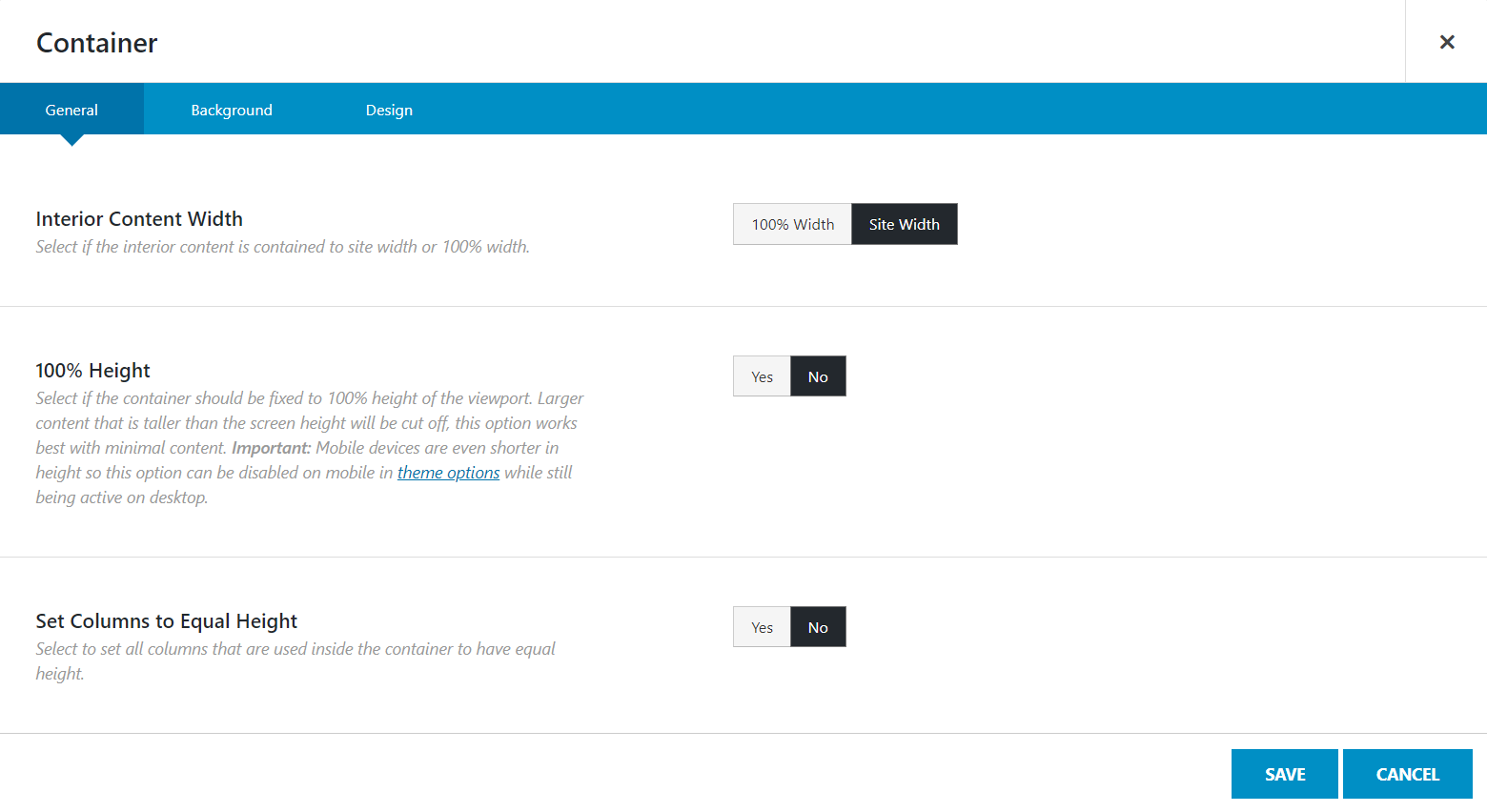
Not true. I tried this and not working on avada 5.4.2 while the other website who also have avada 5.4.2 does show this option.
If 100% Width page template is selected, it will appear for sure. Just to be sure, do you have any child theme? If yes then try activating parent theme instead.
Also its good to update the theme, you are using outdated version -> https://theme-fusion.com/documentation/avada/install-update/how-to-update-theme/
Thanks you, I was looking for that.
It’s working fine
Awesome :-)
i want to really appreciate you, ive been searching so long and find nothing, you saved me that really works thank you so much
Thanks Muhammad! I was tearing my hair out looking for this… One other thing to add to the issue of setting 100% Width in the page template dropdown of Page Attributes in WordPress – it didn’t appear to kick in immediately using ‘Preview’ but saving the page then previewing/viewing showed the 100% width working.
I love Avada! BBQ too as matter of fact…
Glad to hear that :-)
Is there a way I can set a custom Site width for that option? even in css? the size for that individual page is different from the site