There are two ways to remove the below ThemeFusion News widget.
- Go to your Dashboard of the website, open the Screen Options which are at the top tight corner of the page, uncheck the option of ThemeFusion News and it won’t show anymore in your Dashboard.
- If you want to completely disable it, you’ll need a bit of code to remove it from your website. You can add the below code at the very bottom of functions.php file of your child theme. If you don’t have a child theme, you can download the Full Package of Avada from Theme Forest, extract the downloaded ZIP file and find the child theme in it.
// REMOVE THEMEFUSION NEWS WIDGET
function remove_dashboard_meta() {
remove_meta_box( 'themefusion-news', 'dashboard', 'normal' );
}
add_action( 'admin_init', 'remove_dashboard_meta' );



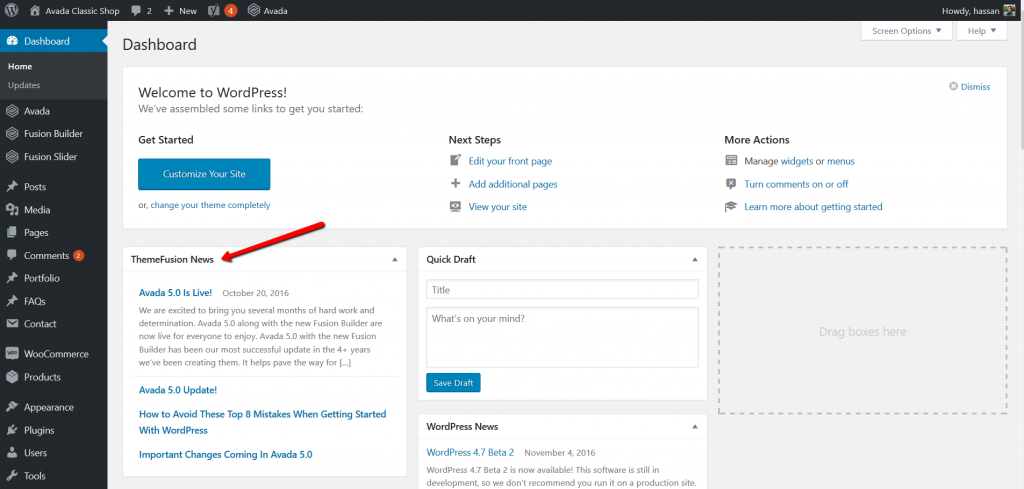
Note: themefusion_news needs to be updated to themefusion-news in your code.
Thank you, its updated.