Having worked on the plugin, I have found this issue persist numerous times on the free version of All in One Migration plugin and does not relate to anything but the plugin itself. I originally thought my internet service provider is the issue but it can’t be the same with a different one as my friend tried to do the same. So the problem persisted.
The Import migration process gets stuck for hours and nothing can be done. This is a very strange and frustrating issue and results in sort of a failure and lost time. I found another way to resolve this stupid issue and its pretty straightforward and easy one.
Below are the steps you can follow to migrate a website without any pain and this will work 100%. At least it worked every time I tried. This won’t work on any updated version of All in One Migration plugin because this is a paid feature now but you’ll have to use version 6.77 for this which is provided in below steps.
- First you need to get the 6.77 version of All in One Migration plugin and you can download it from here.
- Now export the website using the All in One Migration plugin in a regular way. It will export a file with the .wpress extension.
- Go to your File Manager of the website hosting or cPanel or login through the FTP/SFTP and upload the exported .wpress file of your website into /wp-content/ai1wm-backups/ folder of the WordPress installation.
- Login back to your WordPress Dashboard and navigate to Dashboard -> All in One Migration -> Backups section and you’ll be able to see your uploaded .wpress file as the backup. Click the middle cloud icon on the right side to restore the file.
- It will now ask to proceed so click on it and the import process will start working and will be finished successfully.
- You’re all set and now you can reset your permalinks to make sure the permalinks are working.




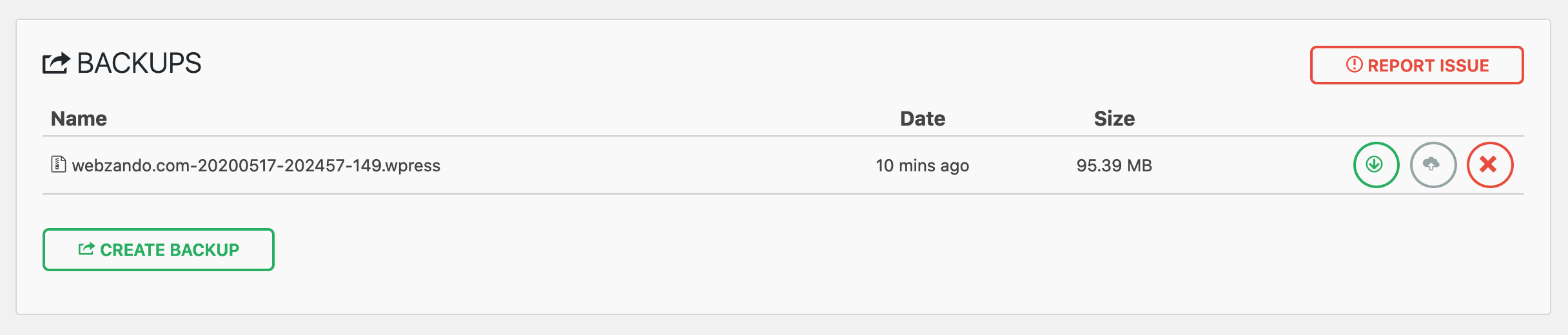


I followed your tutorial but when it comes to restoring the backup I get an error message saying that the file size is over 512M and is too big to be restored unless I pay to upgrade. My file is 680M. What can I do please?
Please increase limit by editing the constant.php file of All in One Migration plugin as mentioned in this article -> https://shameem.me/increase-upload-limit-for-all-in-one-wp-migration-plugin/
To be exact, this is the section. “STEP 2: As mentioned earlier, you need to remove the All-in-One WP Migration latest version and install the old version, which is 6.77”
Also make sure you’re using 6.77 version and not the latest.